Back
Guest Guru Review: From Our Team of Superhosts

Written by:
Jeremy Werden
October 22, 2024

⚡️
Reveal any property's Airbnb and Long-Term rental profitability
Buy this property and list it on Airbnb.
As Superhosts ourselves, we know how hard it is to keep up with guest inquiries, especially if you have multiple rentals. You can’t physically be online 24/7 to keep things rolling and it can leave your guests waiting for hours before receiving a response. Well, maybe an automated messaging system like Guest Guru can do the trick.
Guest Guru offers an AI chatbot solution for Airbnb hosts and property managers that takes over repetitive messages and inquiries and helps you make better use of your time. Today, we’ve decided to do a Guest Guru review to check how effective it is in helping manage guest communication. We’ll talk about its features and how we were able to use them in our own Airbnbs, along with the costs involved, and the general experience we had with the platform.
Best Guest Guru Features and How Hosts Can Use Them for Their Airbnb
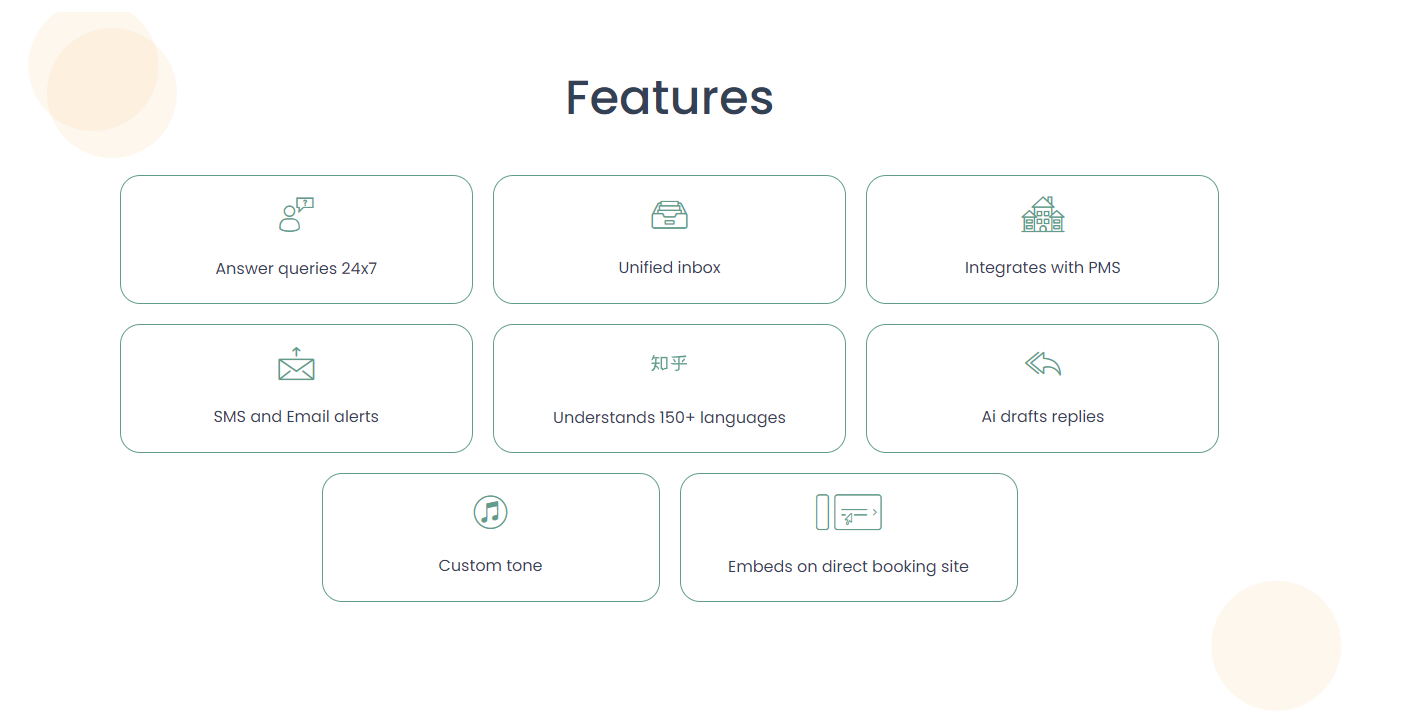
Here are a couple of the standout features available within the Guest Guru platform. Some of these are actually straight out of the oven, freshly released back in August 2024. Let’s take a look at them.
Autohost: Guest Guru’s Autohost feature enables the AI to independently answer guest messages. We’ve found this helpful mainly outside of our work hours, helping in guest communication when we’re busy or asleep. It also works great for when you’re simply away from your phone or laptop and can’t actively answer guest queries. It’s smart enough to answer common questions and can hold lengthy conversations as long as you provide it with enough information to use as its knowledge base. When turned off, it still generates responses but you’ll have to manually approve them before they get sent.
SMS Mode: SMS Mode sort of acts as a notification system that automatically sends you text messages, emails, or both whenever Guest Guru responds to any message. This can make monitoring conversations easy and quickly. We like to take glances on our phones, it saves us the trip of actively typing out a message and responding to guests, while still keeping us in the loop of what’s being talked about. It’s essentially a button that you can turn on or off for all message notifications.
Escalations: Escalations is pretty similar to SMS Mode but instead of notifying you of all messages, it only lets you in on the critical ones. At the end of the day, the Guest Guru AI cannot handle all messages and requests. However, it’s smart enough to know when human intervention is needed and Escalations will notify you about them through SMS or email. This can be anything from complicated queries like special requests or unique rental issues during a guest’s stay.
Customizable Guru Tones: One feature we really liked was the ability to customize the tone of each Guru per rental. There were already a couple of set tones to choose from like Formal, Casual, and Curious. However, you can enter your own sentences, instructions, and rules to create a unique tone/personality that fits your rental. This made it easy to personalize message tones based on property location and how we typically respond to guests.
Booking Site Embed: Guest Guru can also manage the guest communication over on your direct booking site. You simply have to embed the chatbot by adding an HTML or JavaScript, and you’ll have it ready to answer questions. This is especially useful if you encounter a decent amount of messages from direct bookings.
Unified Inbox: We understand how messy inboxes can get when you’re managing multiple rentals across multiple booking platforms. Guest Guru helps manage these messages by placing them into a unified inbox, separated according to each property. This makes it more organized and easier to monitor conversations without getting confused as to which rental you were talking about.
As we’ve mentioned, Guest Guru is a pretty simple tool so there aren’t really too many features included within the platform. However, as a chatbot and messaging assistant, these are all the features it needs to get the job done.
Guest Guru Pricing: How Much Does Guest Guru Cost?
Now that we’ve talked about the features, the question then becomes, “is Guest Guru worth it?” Well, Guest Guru only comes in two main plans, Superhost and Bespoke. Here’s how much each plan costs and their included features.
- Superhost - Costs $5.9 per unit per month when billed monthly or $3.9 per unit per month when billed yearly. It includes all of their main features like AutoHost mode, SMS mode, Escalations, custom tones, email notifications, and more. We’ve found that it best fits small to medium-sized vacation rental businesses.
- Bespoke - As for Bespoke, the pricing varies depending on the amount of rentals you have. It’s pretty much the same as the Superhost plan but supports an unlimited number of properties, fit for those with larger portfolios. They say that they offer volume discounts for those with 500 or more properties. We can’t say how much of a discount you can get from using the Bespoke plan, so it’s best to get a quotation directly from Guest Guru for more information.
Guest Guru also offers a 14-day free trial experience where you can fully explore the platform after signing up. This can be a great way to learn more about its capabilities before committing to a monthly or yearly plan.
They are also very open when it comes to their cancellation policy. Users are free to cancel anytime they wish, freeing them of any subscription plan they choose. However, it’s worth saying that their policy doesn’t allow for refunds.
Guest Guru User Experience
Upon first creating your account, you’ll be greeted by a very simple and blank dashboard. We’ve found adding properties fairly straightforward and didn’t really require too much effort on our part. Honestly, we were kind of lucky that we use Guesty for some of our rentals. Otherwise, it probably wouldn’t have been possible to import properties. Guest Guru only has a handful of PMS integrations, which is definitely a deal breaker for those who don’t use a PMS they support.
Once inside the platform, the first thing we noticed was that you can directly configure each “Guru” per listing. This means that you can have different tones and ways of communicating using the app. We’ve found this to be very helpful, especially since our rentals are located in various states. This allows us to adjust how the Guru interacts with different people and align it more with the local vibe.
Everything that the AI needs to know can be accessed directly through each property listing found within the app. It includes the different settings, property information, guest information, and other guest instructions you’d like the AI to know. As time progresses, the AI learns about how you respond to guests and tries to adapt it within its own conversations. This means that it’s always continuously improving, even when you want to take the wheel.
We loved that each Guru comes with its own testing environment, this made it easy to put ourselves in a guest’s shoes and see how effective (or not) the Guru is. In general, we’ve found it to be smart enough to answer commonly asked questions like check-in or check-out times, house rules, Wi-Fi passwords, and even some recommendations. However, it's only as powerful as the information you provide it with. So, our best suggestion is to make sure that you have everything covered, to ensure that the Guru can answer most of a potential guest’s questions.
Guest Guru Reviews From Across the Web
Like most things in life, your experience may vary. Just because ours was good, doesn’t mean yours will be. This is why we think it’s also important to take a look at other reviews and comments left by verified users around the web. This can help you better understand the platform and set expectations accordingly.
- Alex P. left this comment about the app: “"What I love about Guest Guru is how it learns over time. The chatbot has become more accurate in answering guest queries, which has saved me countless hours.”
- Edi A says this about Guest Guru: “FastGrowing AI product in action. Easy to use and import information from our RPMS partner.”
Unfortunately, there weren’t too many reviews available online. Guest Guru is still a very new platform, which is probably the main reason for the lack of reviews. However, from the ones that are available, most users are satisfied with the platform and the features it has. Complements about how it learns from responses are prevalent, while others have praised its easy-to-use interface.
Final Thoughts
As a whole, we like Guest Guru. We think that it’s a simple yet effective solution, that can definitely be a huge time saver. It offers improvements to your guest communication and ensures that common queries will always be responded to on time. It’s not as powerful as some of the other guest messaging platforms out there, but the best part is that it’s also not as expensive. This makes it a cheap and useful alternative solution that can be perfect for new hosts, and property managers with a limited number of listings.
If you’re considering starting out your own Airbnb rental or just looking for a new addition to your portfolio, we suggest checking out our BNBCalc property analysis tool to give you an insight into properties on your radar. It can help you make data-driven decisions, based on what active rentals are already earning, allowing you to get an idea of not only revenue but also expenses, and paint a fuller picture of your potential investment.
⚡️
Reveal any property's Airbnb and Long-Term rental profitability
Buy this property and list it on Airbnb.